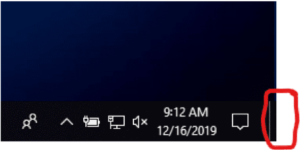January 6, 2020
Windows 10 Tip
By Ron Comeau
Ever get lost in a forest of open windows? Many times, it’s just easier to minimize all the windows, then open up the one or two that you really need. Windows 10 has a little-known feature that will minimize all the open windows at once to help give you space to focus and work.
Down at the bottom right corner of your screen, to the right of the date/time, there’s a tiny column of a button. If you left-click on it, it will minimize all of your open windows. If you right-click on it, you can choose the option to “Peek at desktop”. Then, when you hover over it, Windows will show you your desktop as if the windows were all minimized. How that will help you, I’m not sure, but at least now you know!